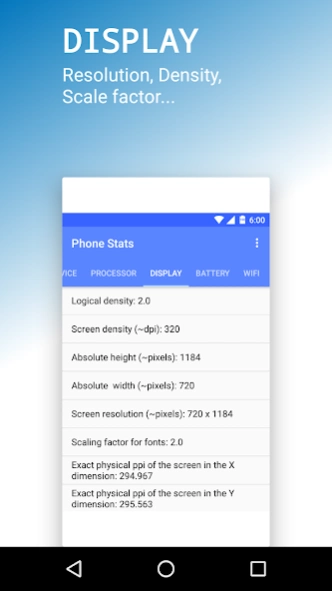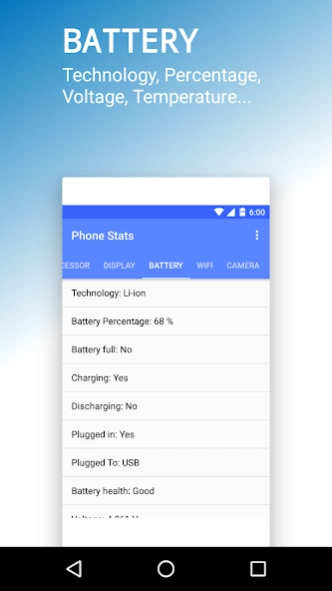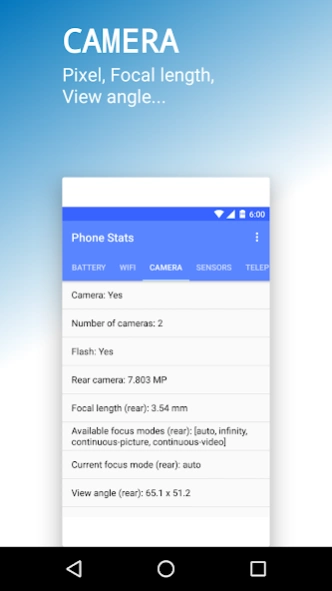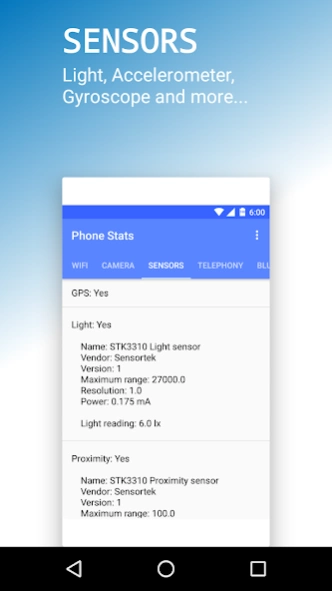Phone Stats 1.2
Free Version
Publisher Description
Phone Stats - Get to know your device better!
For a totally revamped version of the app , click here https://play.google.com/store/apps/details?id=com.sathwikgshetty.phonestatsnew
Want a quick view of your device?
Download this simple, yet informative app.
Phone Stats is a free app that helps you to know your device better in just a few glance.
Features:
• Device : Brand, Model, Android version, API, Build number, Bootloader, RAM, Serial number and more..
• Processor : Processor name, Number of Cores, Hardware, Revision, Serial, and other CPU details..
• Display : Logical density, Screen density, Absolute height, Absolute width, Screen resolution, Scaling factor, Exact physical ppi of the screen along both dimensions.
• Battery : Technology, Battery percentage, Battery status, Battery health, Voltage, Temperature.
• Wifi : Wifi state, Wifi direct, Network ID, SSID, IP address, MAC address, Link Speed and more..
• Camera : Number of cameras, Flash, Camera MP, Focal length, Focus modes, View angle, Zoom and Smooth zoom, Supported picture sizes.
• Sensors : GPS, Light, Proximity, Barometer, Ambient temperature, Relative humidity, Rotation Vector, Gravity, Linear acceleration, Accelerometer, Gyroscope, Magnetic field sensor, and live values of each sensor where available.
Note: Some sensors may take a while to display live values depending on the phone model.
• Telephony : Network operator, Operator Id, Phone type, IMEI, SIM serial number, SIM state and more..
• Running processes : List of running processes, total running processes.
• Bluetooth : Bluetooth state, Bluetooth name, Paired devices, Bluetooth address.
• More : Auto rotate, Airplane mode, Screen timeout, Adaptive brightness, System language and more..
About Phone Stats
Phone Stats is a free app for Android published in the System Maintenance list of apps, part of System Utilities.
The company that develops Phone Stats is Sats. The latest version released by its developer is 1.2.
To install Phone Stats on your Android device, just click the green Continue To App button above to start the installation process. The app is listed on our website since 2015-09-27 and was downloaded 10 times. We have already checked if the download link is safe, however for your own protection we recommend that you scan the downloaded app with your antivirus. Your antivirus may detect the Phone Stats as malware as malware if the download link to com.sathwikgshetty.phonestats is broken.
How to install Phone Stats on your Android device:
- Click on the Continue To App button on our website. This will redirect you to Google Play.
- Once the Phone Stats is shown in the Google Play listing of your Android device, you can start its download and installation. Tap on the Install button located below the search bar and to the right of the app icon.
- A pop-up window with the permissions required by Phone Stats will be shown. Click on Accept to continue the process.
- Phone Stats will be downloaded onto your device, displaying a progress. Once the download completes, the installation will start and you'll get a notification after the installation is finished.